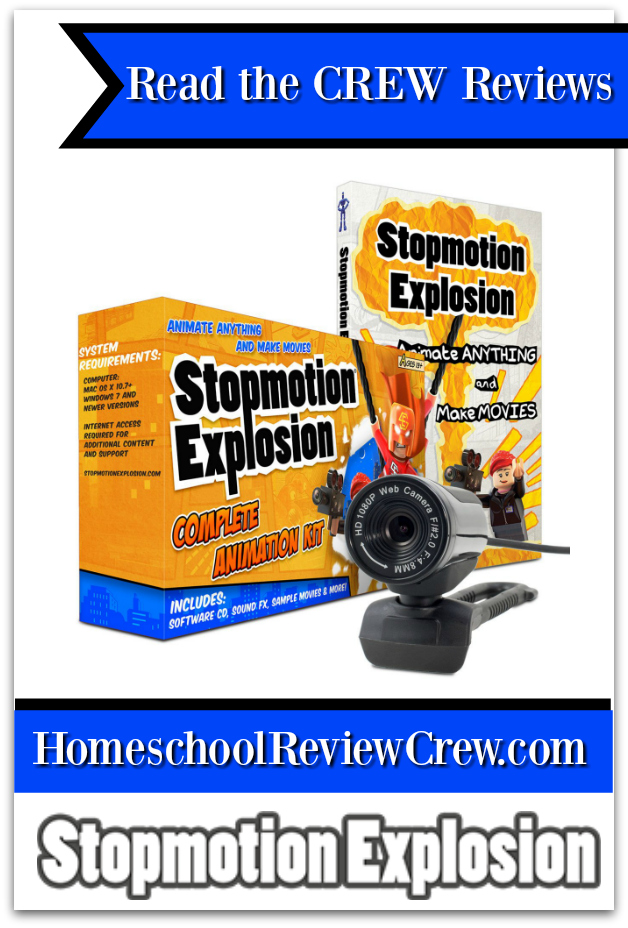My kids were jumping with joy when they found out that we were going to receive a Stop Motion Animation Kit from Stopmotion Explosion. And this product didn’t disappoint!

What comes with the Stop Motion Animation Kit
The kit includes everything that your kids need to create finished videos. No CD-ROM drive is required, because you can download what you need from their site. Additional instruction and tutorials are housed in the Stopmotion Explosion Content Hub.

Quick Start Guide
If you want to jump right in, the Quick Start Guide will get your kids going in the fastest way possible. It’s only 12 pages long and includes sections like:
- How Does This Work?
- Installation
- Improving Camera Image
- Q&A
My kids were able to get started with just this guide.
Stopmotion Explosion: Animate Anything and Make Movies book
This paperback book includes almost 300 pages of detailed instruction on these topics and more:
- Creating Stories
- Building Sets
- Lighting
- Flight
- The Art of War
- Sound
- Video Editing
- Files & Formats
There is enough information in this book that you could count video editing or computer animation into your teen’s transcript using this as the textbook. Just log the hours your teen spends and give them credit based on that. In this new technological era, these skills are marketable, and the more exposure and instruction our kids have, the better.
Camera
The camera is a 1080p HD video camera with internal microphone, manual focus, and clip. We found that it worked very well for this application.
My boys have previously tried to create stopmotion animation projects using a digital camera and uploading hundreds of separate photos. This program makes that process much easier and more enjoyable!

This camera and software allowed the kids to see how each frame would relate to the one before it.

How we used it
When our kit first arrived, we had some trouble getting the camera to work. After messaging Nate at Stopmotion Explosion, he said it sounded like we received a defective camera and would send us a new one right away. I was impressed with the excellent customer service care that we received.
When the new camera came, it worked, and my kids were able to dive into creating videos!
My ten and thirteen year old boys were able to navigate the creation of video mostly on their own. They read the relevant sections in the Animate Anything and Make Movies book and also referred to the Quick Start Guide.
You know how boys are – they just want to start using the product! There is so much additional information in this book that we can use in the future to expand our capabilities with this product. We really just scratched the surface of what’s possible.
We were tied to using my desktop computer with the camera, which limited my kids’ ability to move locations and set up a permanent filming spot. (So don’t mind the dust bunnies on the floor or under the couch in the videos!)
In the future, if we purchase a laptop for school projects, this would make it easier for them to use.
What ages can use this kit? Well, after we set it up for her, even my five year old was able to create this short video and add her voice. It’s not polished, but she had a blast!
In the future, this will be a fun technology to use for assessment projects at the end of units – think short animated video of one of the battles of the Civil War, or an animated explanation of a scientific discovery. We’ve really just been able to scratch the surface of this kit and we’re excited to continue using it!
This kit also promises to provide hours of fun during the lazy days of summer or those pesky homeschool snow days when mom still requires the kids to do something educational. Who knows? I’m just sure this resource will see lots of use in our house.
Check out additional reviews by the Homeschool Review Crew.